How To: Create Topics and Reply to Posts.
Page 1 of 1
 How To: Create Topics and Reply to Posts.
How To: Create Topics and Reply to Posts.
Although this is obvious for most of us, I feel I need to clarify how to do this before someone PM's me.
To create a topic, just go to the designated forum and click the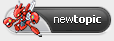 button.
button.
From there you can create a topic title, and type your post in the text box below it.
To create a topic, just go to the designated forum and click the
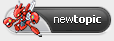 button.
button.From there you can create a topic title, and type your post in the text box below it.
 Re: How To: Create Topics and Reply to Posts.
Re: How To: Create Topics and Reply to Posts.
To reply to a Topic/Post, all you have to do is click the topic you wish to reply to and just start typing in the quick reply box at the bottom of the page.
Alternatively, you can click the if you'd prefer to make your reply from a different screen.
if you'd prefer to make your reply from a different screen.
Your reply will appear as the next message once you hit send.
Such as I did to make this post.
Alternatively, you can click the
 if you'd prefer to make your reply from a different screen.
if you'd prefer to make your reply from a different screen.Your reply will appear as the next message once you hit send.
Such as I did to make this post.
Page 1 of 1
Permissions in this forum:
You cannot reply to topics in this forum|
|
|

 Home
Home
